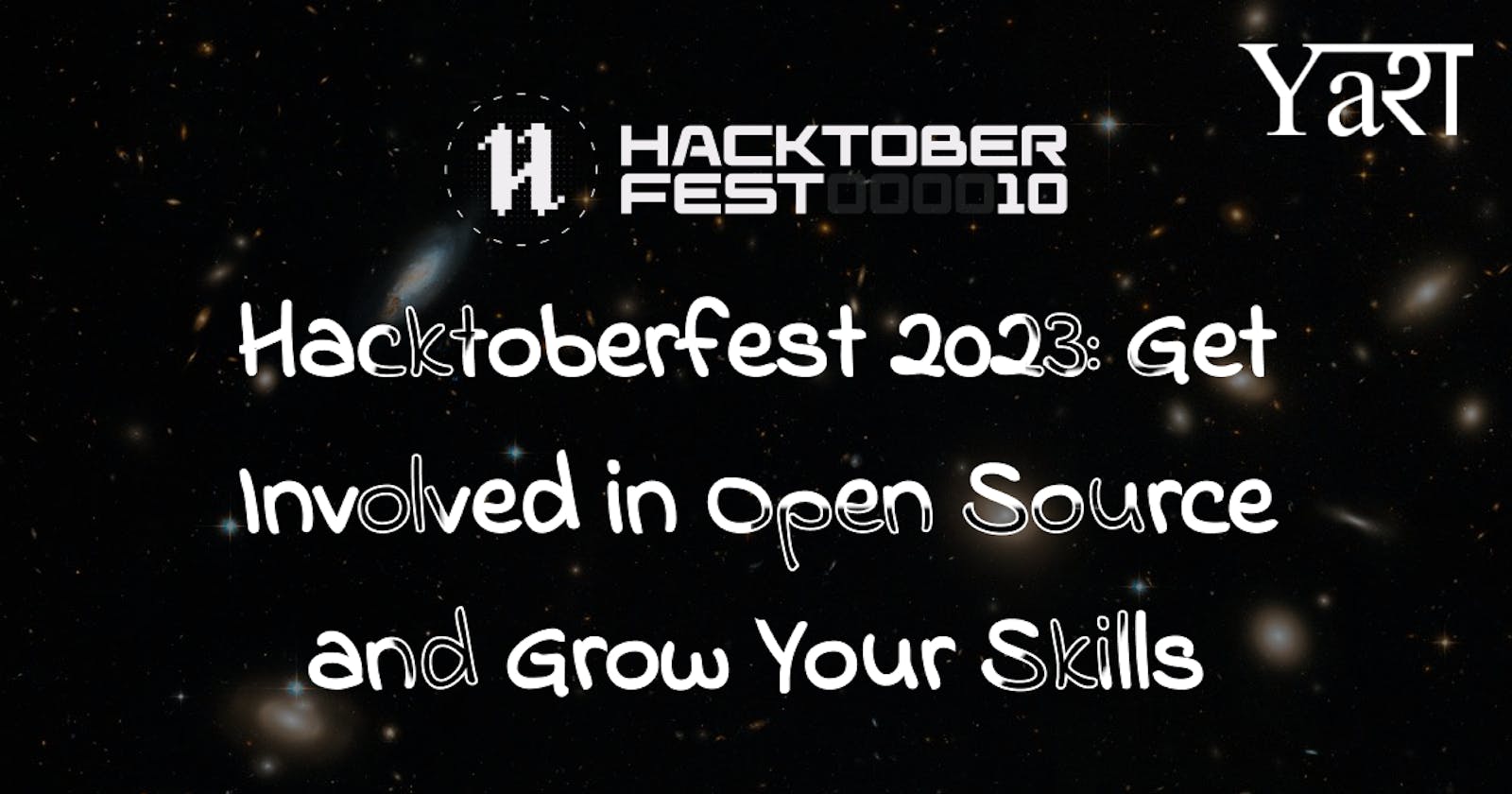Hacktoberfest 2023: How to contribute to open-source
Hacktoberfest is a month-long celebration of open-source software, during which contributors are encouraged to make four pull requests to any open-source repository on GitHub. If you're new to open source, or if you're looking for a project to contribute to during Hacktoberfest, my repository, Hacktoberfest-2023: https://github.com/yash-gulatii/Hacktoberfest-2023, is a great place to start.
My repository contains a variety of issues that are specifically labelled for Hacktoberfest. These issues are all relatively small and easy to fix, so they're a great place to start for new contributors.
Here is a more detailed guide on how to contribute to my repository during Hacktoberfest:
Find an issue to work on. Browse through the issues in my repository and find one that you're interested in working on. Be sure to choose an issue that is labelled for Hacktoberfest.
Read the issue description carefully. The issue description will explain what the issue is and what needs to be done to fix it. Be sure to read the description carefully so that you understand what needs to be done.
Comment on the issue to claim it. Once you've found an issue that you want to work on, leave a comment on the issue to claim it. This will let other contributors know that you're working on the issue and prevent duplicate work.
Fork the repository. Once you've claimed an issue, you need to fork the repository. This will create a copy of the repository on your own GitHub account.
Clone the repository. Once you've forked the repository, you need to clone it to your local machine. This will create a working copy of the repository on your computer.
Make your changes. Make your changes to the code and test them thoroughly. Once you're happy with your changes, commit them to your local repository.
Push your changes. Once you've committed your changes, push them to your forked repository on GitHub.
Submit a pull request. Once you've pushed your changes, you can submit a pull request to my repository. This will let me know that you have made changes and would like them to be merged into the main branch.
Here are some additional tips for contributing to my repository during Hacktoberfest:
Start early. Don't wait until the last minute to start working on your pull requests. This will give you more time to test your changes and get feedback from other contributors.
Be patient. It may take some time for your pull request to be reviewed and merged. Be patient and polite when communicating with the project maintainers.
Don't be afraid to ask for help. If you get stuck, don't be afraid to ask for help from other contributors or the project maintainers. The open-source community is very friendly and helpful.
Unique features of my repository
In addition to the general tips above, here are some unique features of my repository that you may find helpful:
Well-defined issues. I have taken the time to create well-defined issues in my repository. This means that each issue has a clear description of the problem, the expected solution, and any relevant context. This should make it easier for you to understand what needs to be done to fix the issue.
Friendly and supportive community. I have created a friendly and supportive community around my repository. This means that you can expect to receive helpful feedback from other contributors and the project maintainers.
Opportunity to learn. My repository contains a variety of issues that are perfect for learning new skills. For example, you can learn about new programming languages, new frameworks, or new technologies.
Conclusion
I hope this blog post has helped you to understand how to contribute to my repository during Hacktoberfest. I look forward to seeing your pull requests!
Additional tips for new contributors
If you're new to open source, here are some additional tips that may help you:
Start with small issues. Don't try to fix a complex issue right away. Start with small, easy-to-fix issues. This will help you to get your feet wet and learn the ropes.
Don't be afraid to make mistakes. Everyone makes mistakes, especially when they're new to something. If you make a mistake, don't worry about it. Just learn from it and move on.
Ask for help. The open-source community is very friendly and helpful. If you get stuck on an issue, don't be afraid to ask for help from other contributors or the project maintainers.
Thanks for reading this article so far. If you like this article, please share it with your friends and colleagues. If you have any questions or feedback, please drop a note. Follow for such Articles - Yash Gulati
My social media accounts -
Twitter - twitter.com/yash_gulatii
Instagram - instagram.com/yashgulatii
YouTube - youtube.com/@yashgulatii
GitHub - github.com/yash-gulatii
LinkedIn - linkedin.com/in/yashgulatii
Website - yashgulatii.in